CTLS Learn Support & Resources
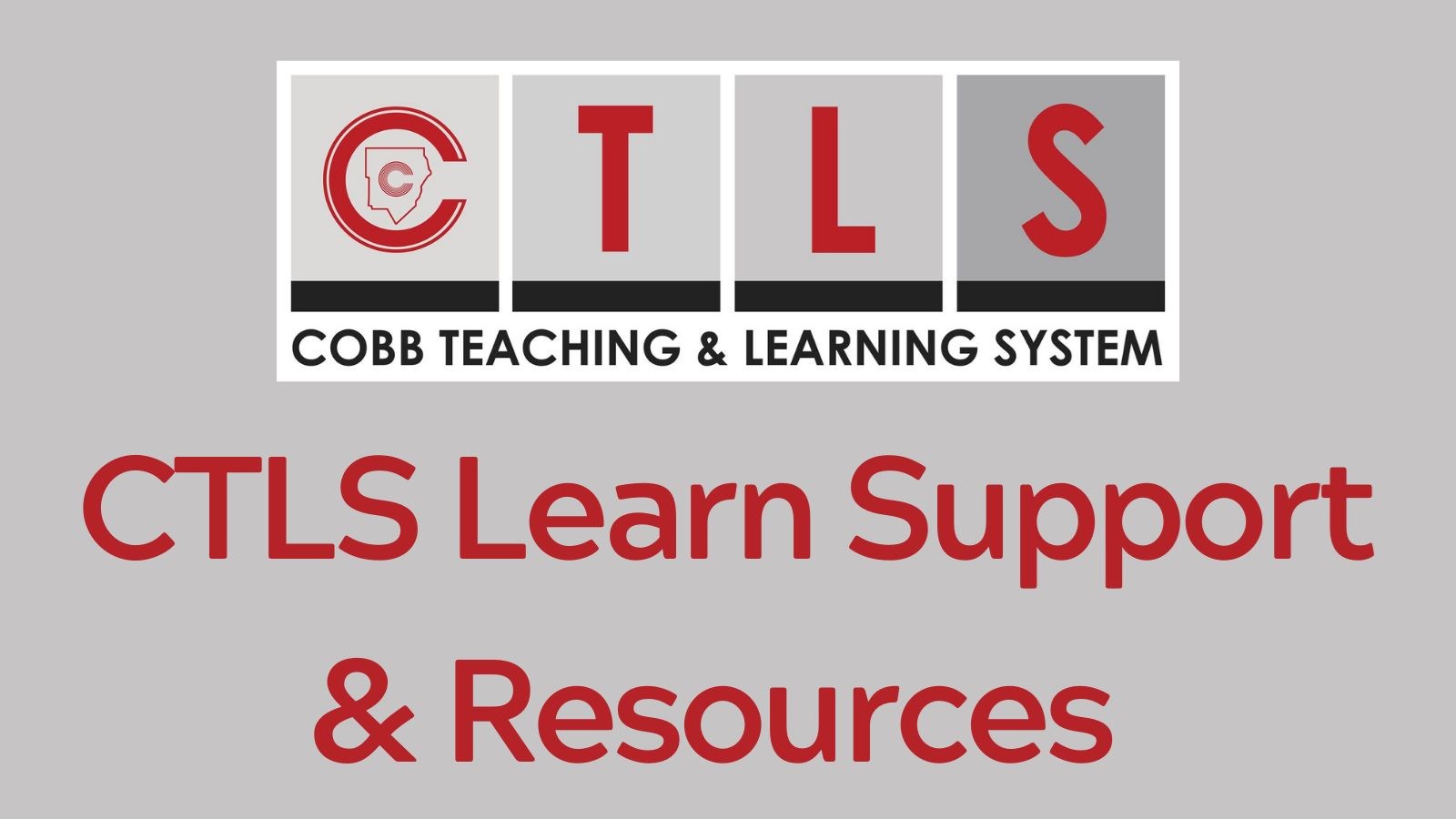
CTLS Learn Technical Help Line: 770-426-3330 (Stay on the line for help)
 CTLS Learn: Cobb's Exciting and Innovative Digital Classroom
CTLS Learn: Cobb's Exciting and Innovative Digital Classroom
 CTLS Student/Parent Resource
CTLS Student/Parent Resource
Joining a Live Classroom

Please click the following link to learn how to join a live classroom.English - Joining a Live ClassroomSpanish - Joining a Live Classroom
Learn MoreViewing, Filtering, and Sorting Assignments

Please click on the link below for directions that will explain features of the assignments page for students.Viewing, filtering, and sorting Assignments
Learn MoreSubmitting an Assignment
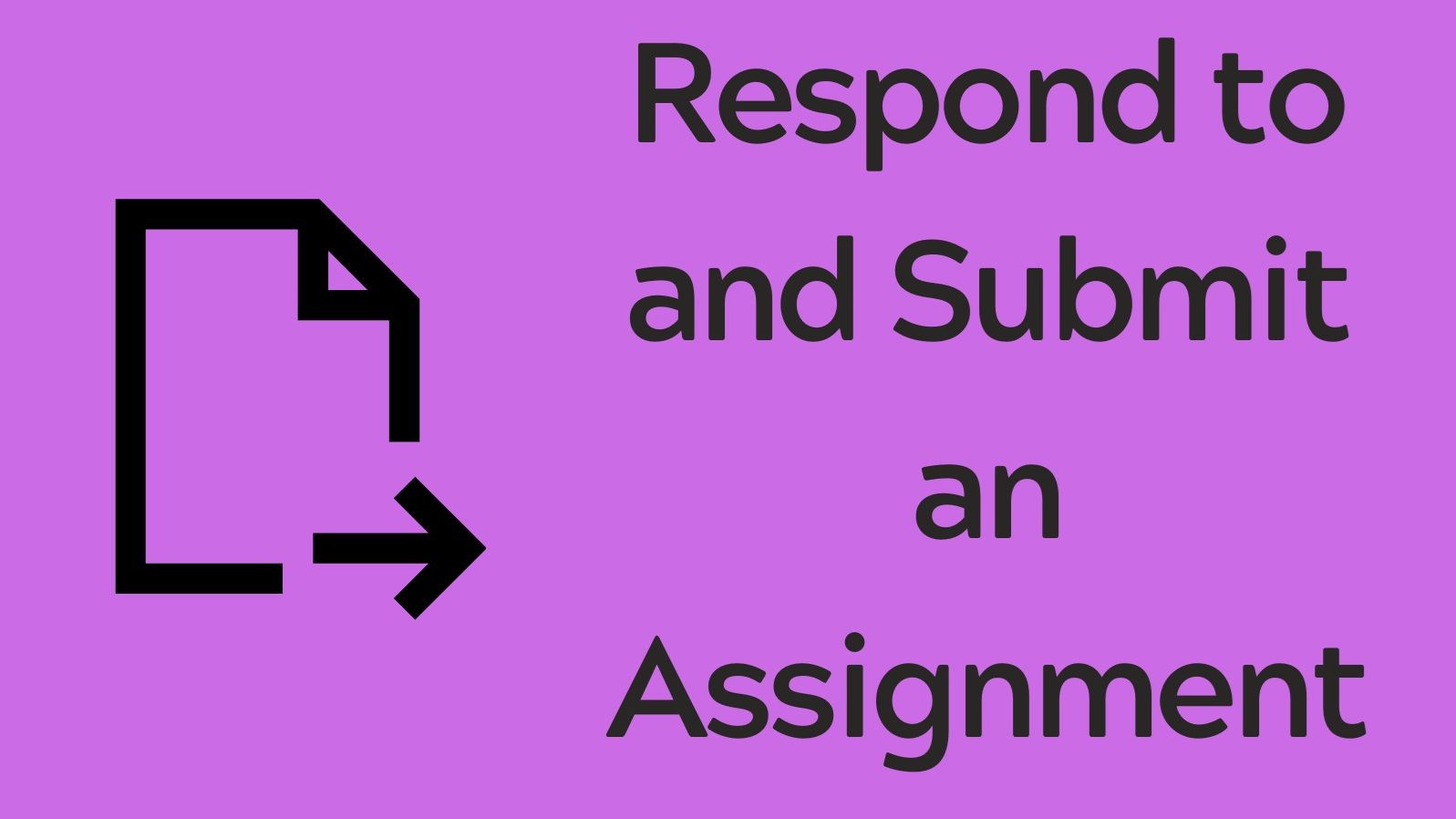
To learn how to respond to and submit an assignment please click the link below.English - Submitting an AssignmentSpanish - Submitting an Assignment
Learn MoreAdding Screen Recordings to Assignments
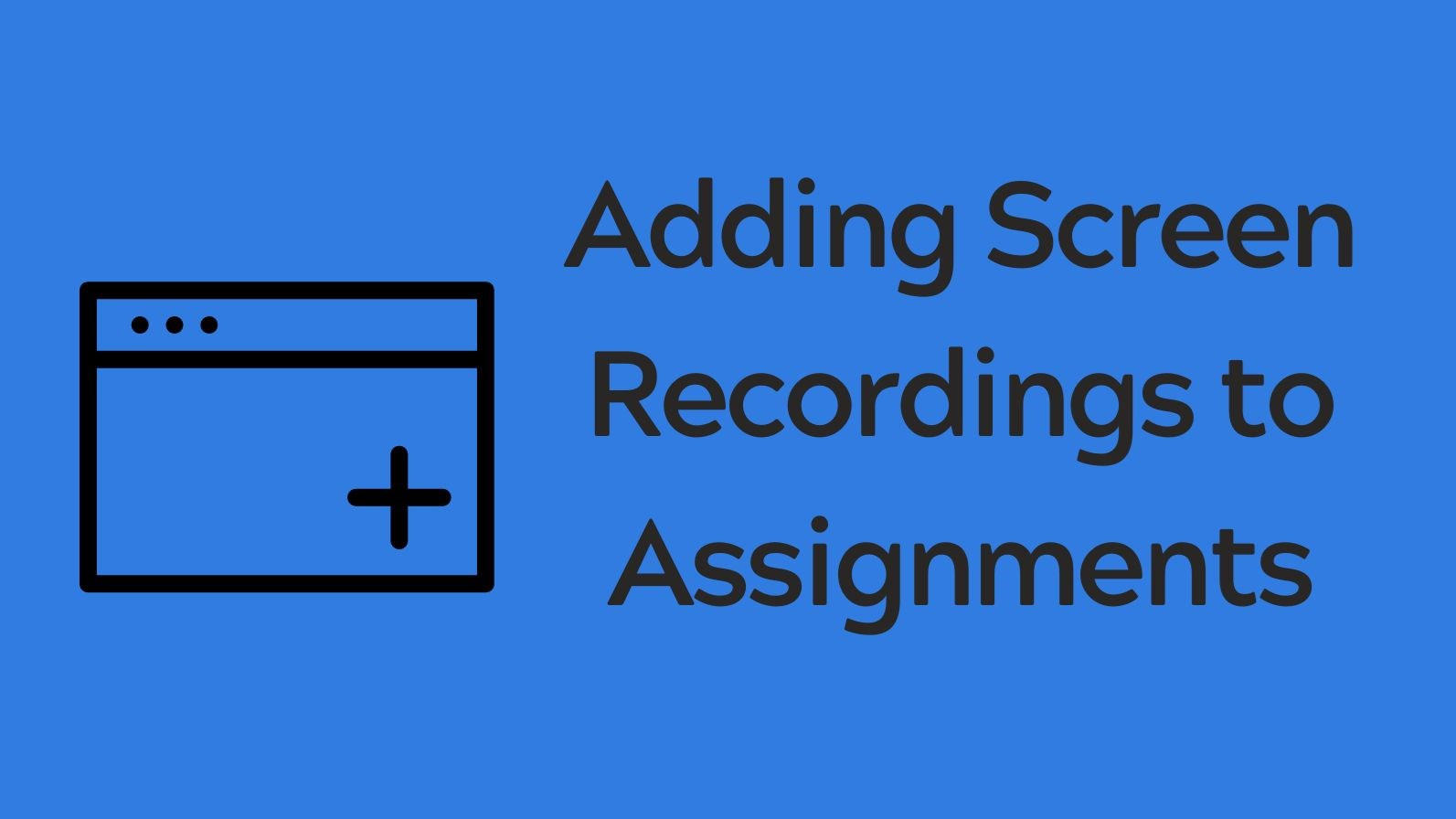
To learn how to add screen recordings to assignments please click the links below.English - Adding Screen Recordings to AssignmentsSpanish - Adding Screen Recordings to Assignments
Learn MoreAdding Images to Assignments

To learn how to add images to assignments please click the link below.English - Adding Images to AssignmentsSpanish - Adding Images to Assignments
Learn MoreCTLS Student Guide
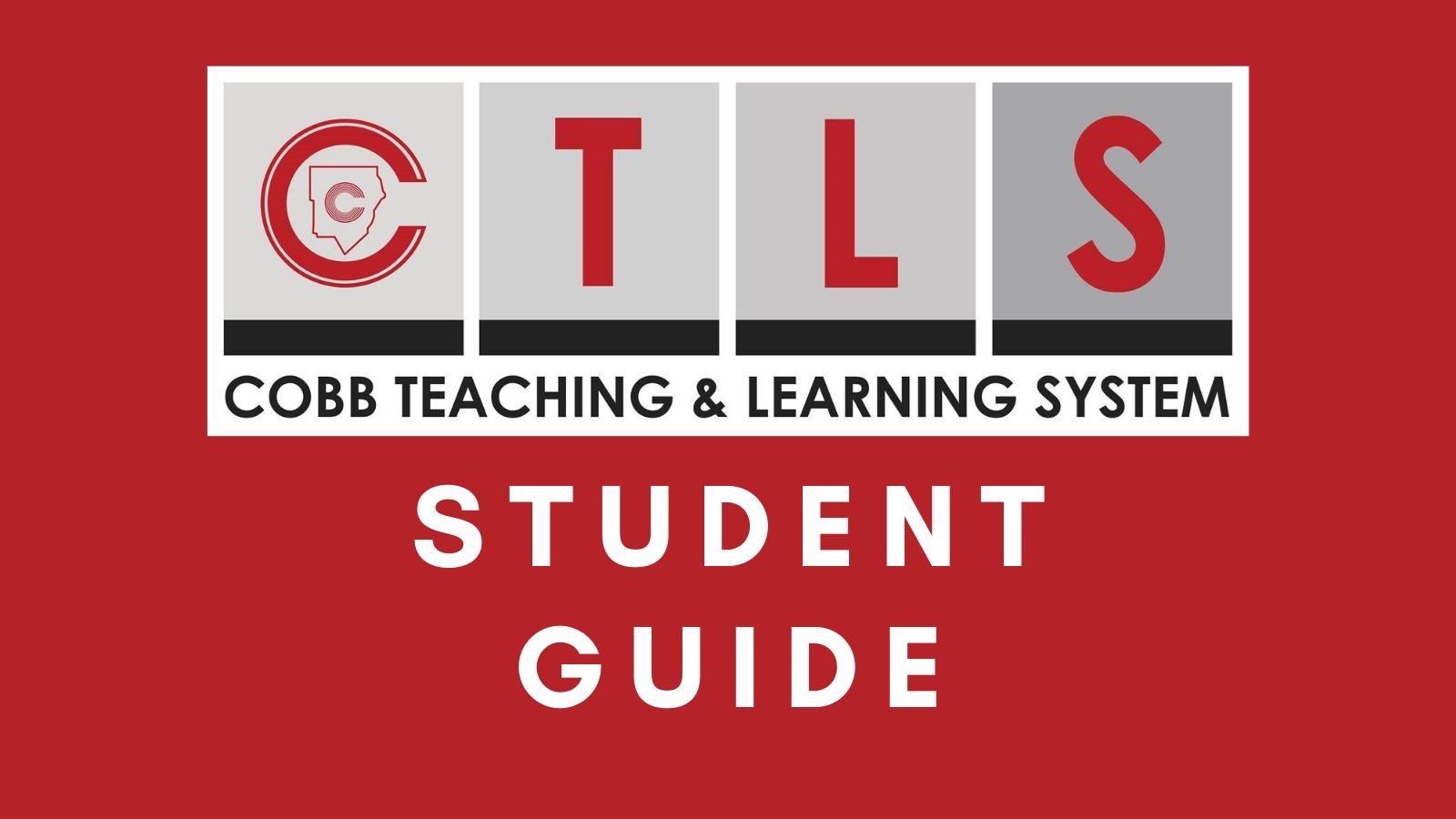
You must click on CTLS Student Guide to make links work.CTLS Student Guide
Learn MoreTechnical Requirements
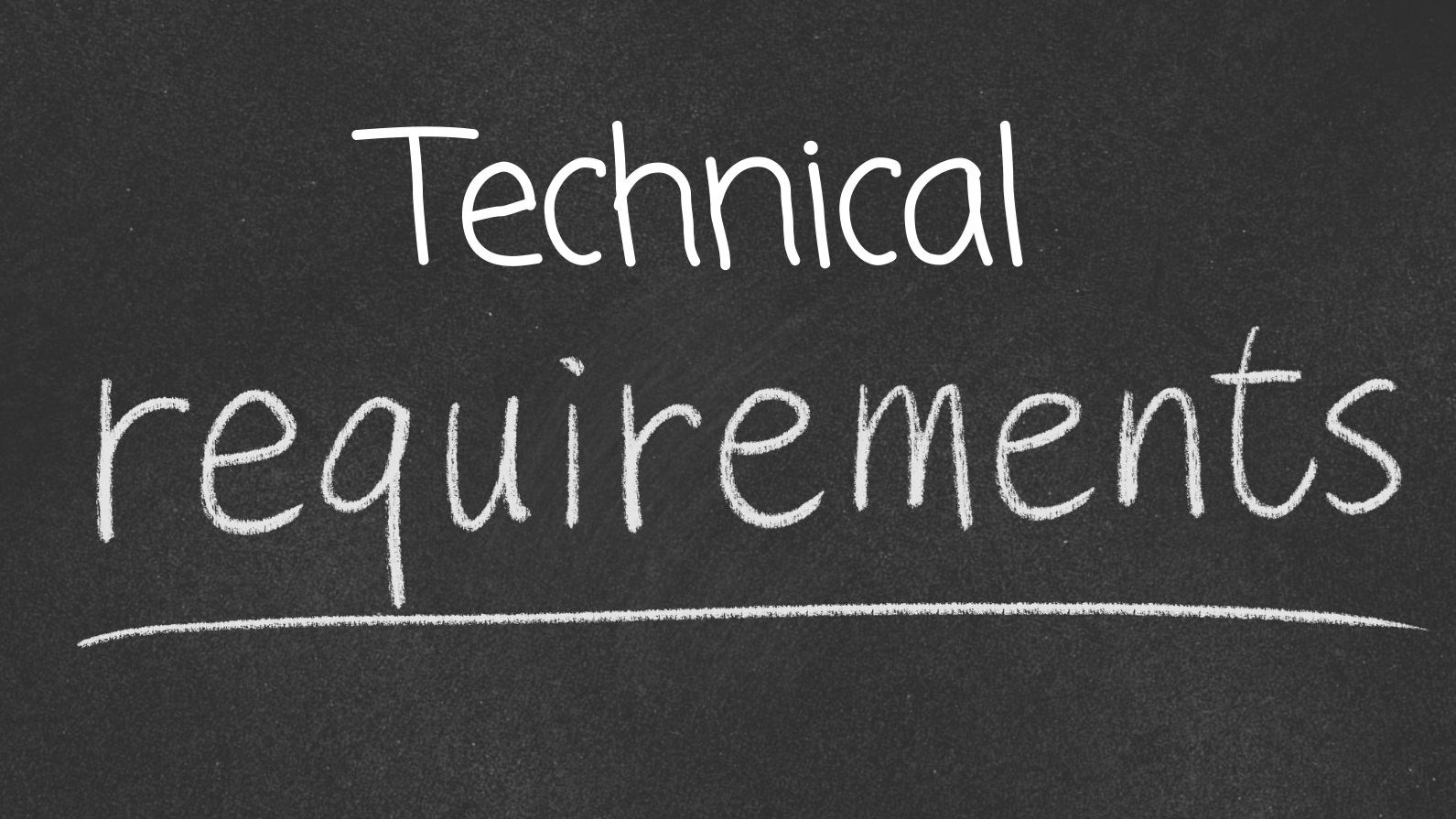
Technical RequirementsPlease click the link below to view the recommended browsers to support CTLS Learn.CTLS_Learn_Technical_Requirements.pdf
Learn More
