Digital Learning Resources
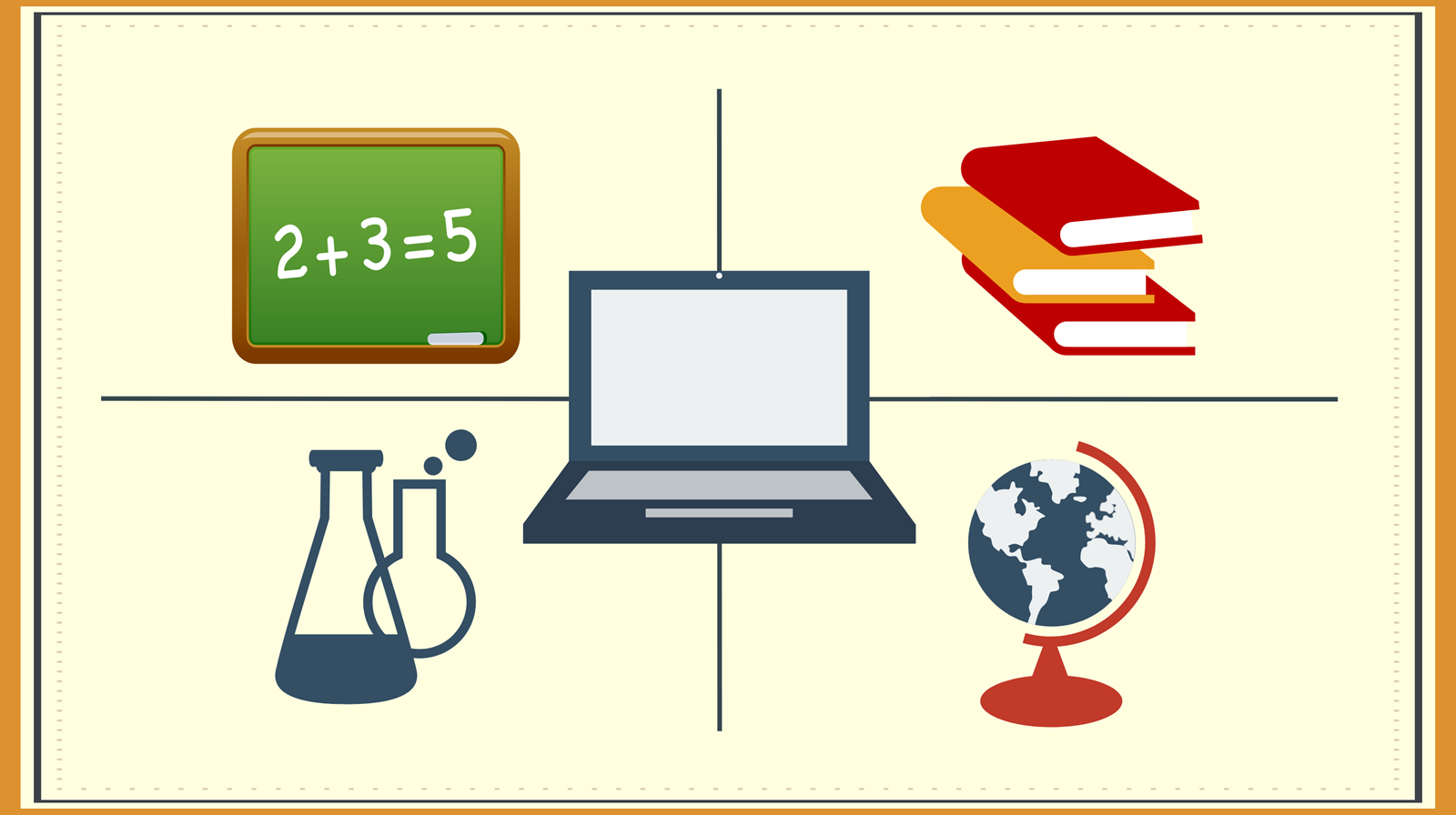 Digital Learning Expectations
Digital Learning Expectations
- Daily Work Time for Students:
- Work Time for K-2: 1.5 Hour Total for All Subject Areas
- Work Time for 3-5: 2.5 Hours Total for All Subject Areas
- Teacher Office Hours on Digital Learning Days (M-F, excluding Spring Break):
- 4 hours of “office hours” availability where teachers will be available via email or typical daily class communication. (i.e. DOJO, Remind, BLOG, email)
- 9:00 a.m. - 1:00 p.m. for all teachers
- Assignments will be communicated to families by 9 a.m. each day.
- A list of Digital Learning Resources will be shared with families with directions for how to log-in.
This will be the lesson plan for the digital learning days. Teachers will individually communicate specifics for standards-based assignments on their class blog, email, or app. Teachers will ensure that every student has at least two books for independent reading.
Allotted time Grades K-2 (Daily) | Allotted Time Grades 3-5 (Daily) | Subject/Activity |
30 minutes | 45 minutes | Independent Reading |
30 minutes | 45 minutes | RazPlus/Headsprout |
30 minutes | 45 minutes | Freckle |
Student Login Directions
STEP 1: Go to the portal: https://ctlslearn.cobbk12.org
STEP 2: Enter your Office 365 login credentials
Username: firstname.lastname (ex. john.doe)
Password: 123
If you are prompted to change your username/password. DO NOT change it. Enter the student firstname.lastname (ex. john.doe) again for the username and 123 for the password. This will work on all forms of technology. (cellphones, tablets, computers, etc.)
Step 4: Click the icon that is needed to complete the assignments.
