Lessons
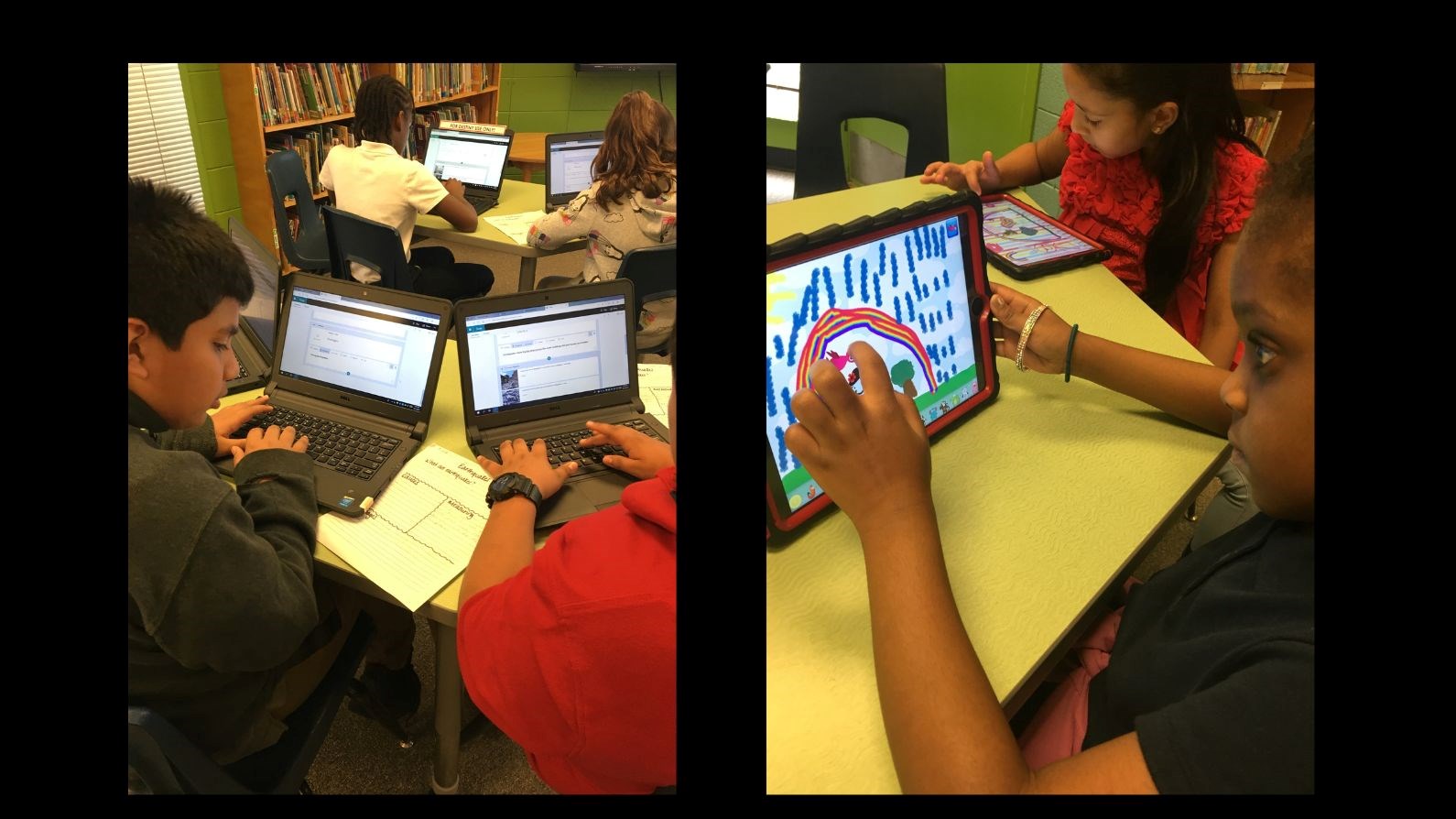
In addition to read aloud's and checkout, we offer lessons to classes who visit the media center. Below is a list of some of the topics we cover:
Learning Commons Orientation -- This is a general overview of our procedures and the layout of the room. We also cover book checkout and care.
How to Use Destiny -- Destiny is our cataloging and circulation program and knowing how to use it to locate a book is key to being successful in reading. This lesson introduces students to the new Destiny Discover interface and shows them all the ways they can find a book that's both interesting to them AND on their reading level.
Creating a Sway Presentation -- As one of Microsoft's Office 365 tools, Sway is a great alternative to PowerPoint because it creates a beautiful presentation without all the fuss. Students can create a Sway to demonstrate understanding of content, to present research on a topic, or even as a means of doing a book report.
Introduction to Office 365 -- This lesson shows students what Office 365 is all about, as well as how to create, save, and share documents using OneDrive. Since OneDrive is now where students store the documents they create at school, it's important to understand how it works.
Discovery Education -- This site is free to all Georgia educators and has a wealth of full-length videos, video and audio clips, articles, and much more. Since students now have their own logins to Discovery Ed, they can search for their own resources OR use the ones their teacher has saved for them. Discovery Ed lessons can also include assessments and virtual posters as ways for students to demonstrate understanding.
Cobb Digital Library -- This site is a collection of the resources Cobb County provides for student research. There are resources for all grades, from kindergarten to twelfth grade. The lesson shows students how to navigate to the various resources and some of the common features they have. We usually do this in conjunction with content students are covering in class.
