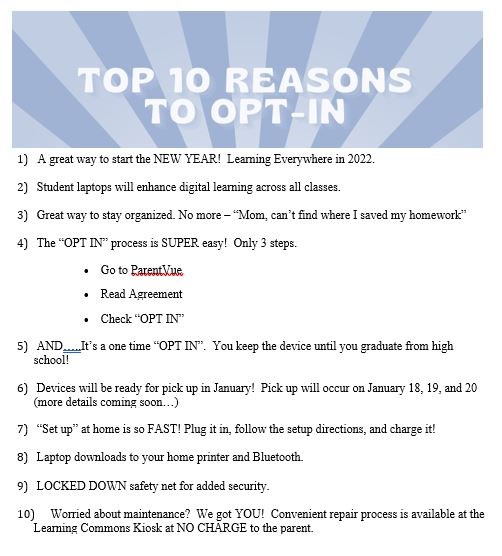ParentVUE Opt-In Directions

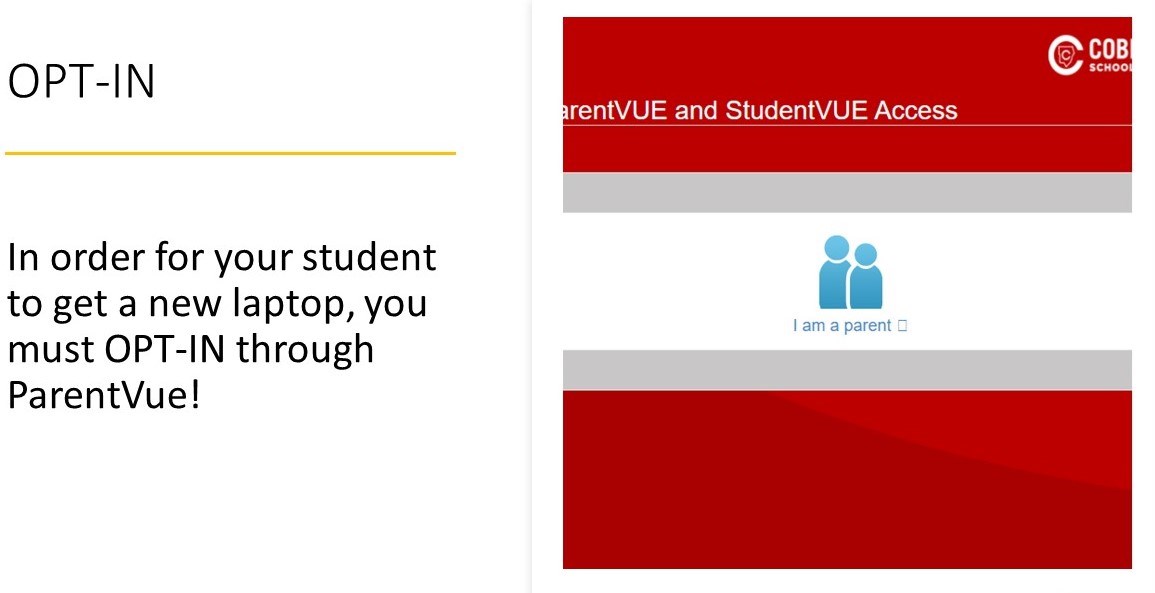
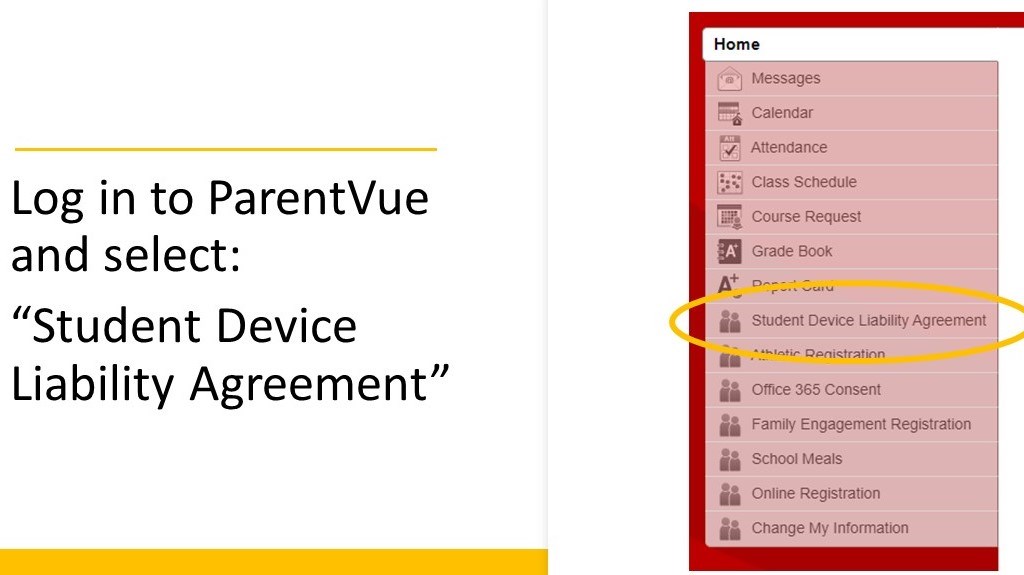
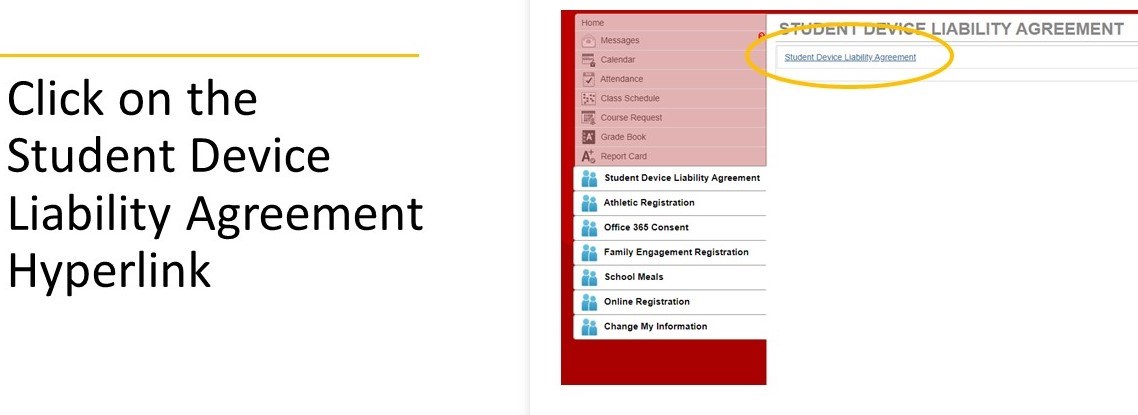
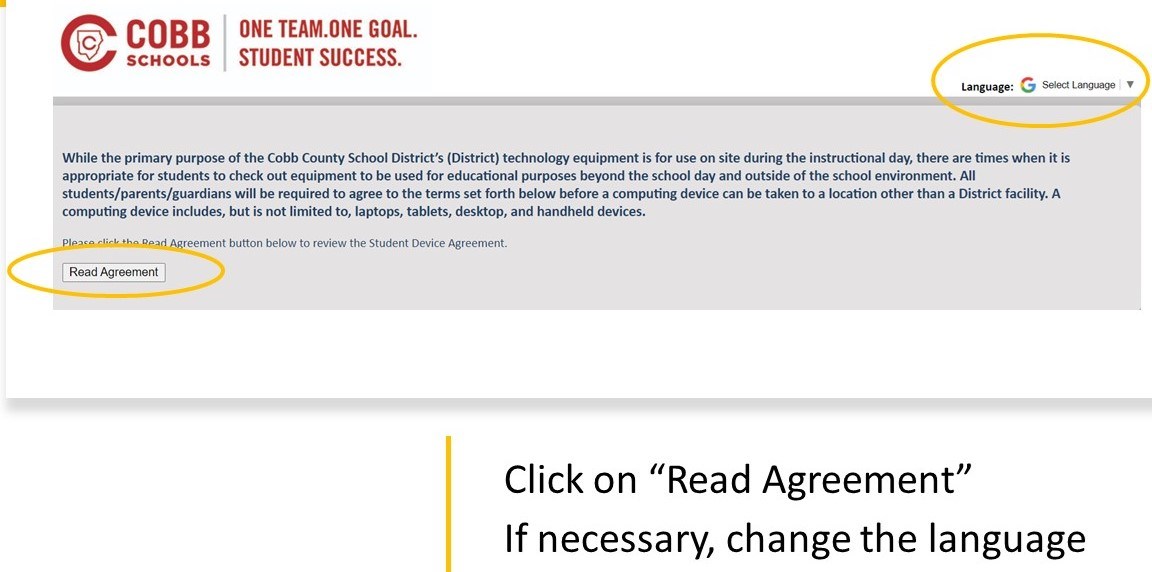
If necessary, change the language
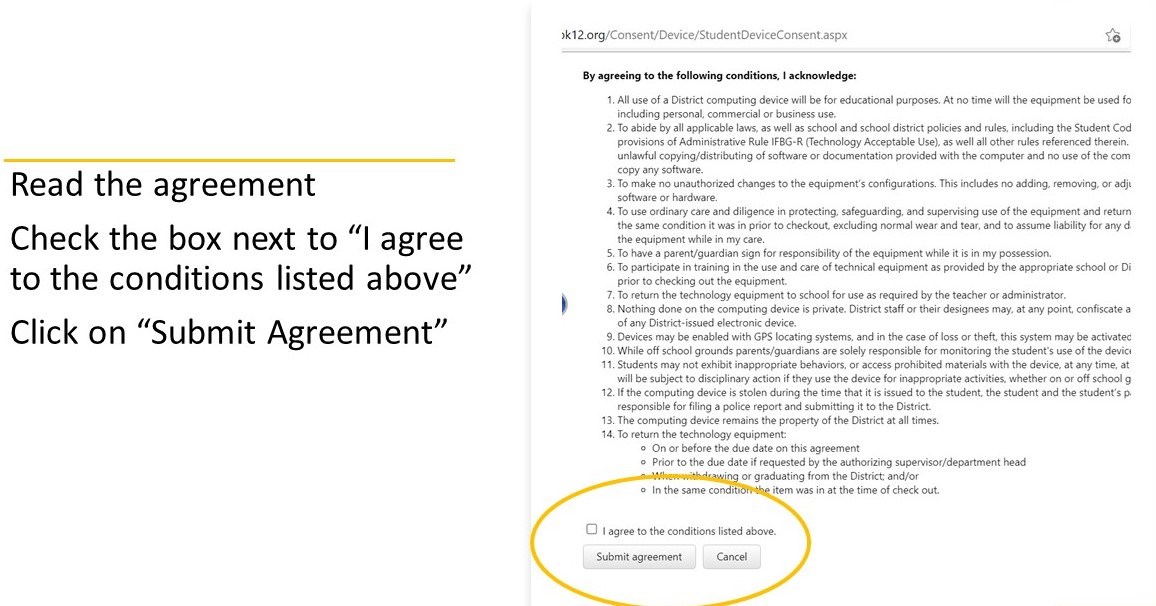
Check the box next to "I agree to the conditions listed above"
Click on "Submit Agreement"
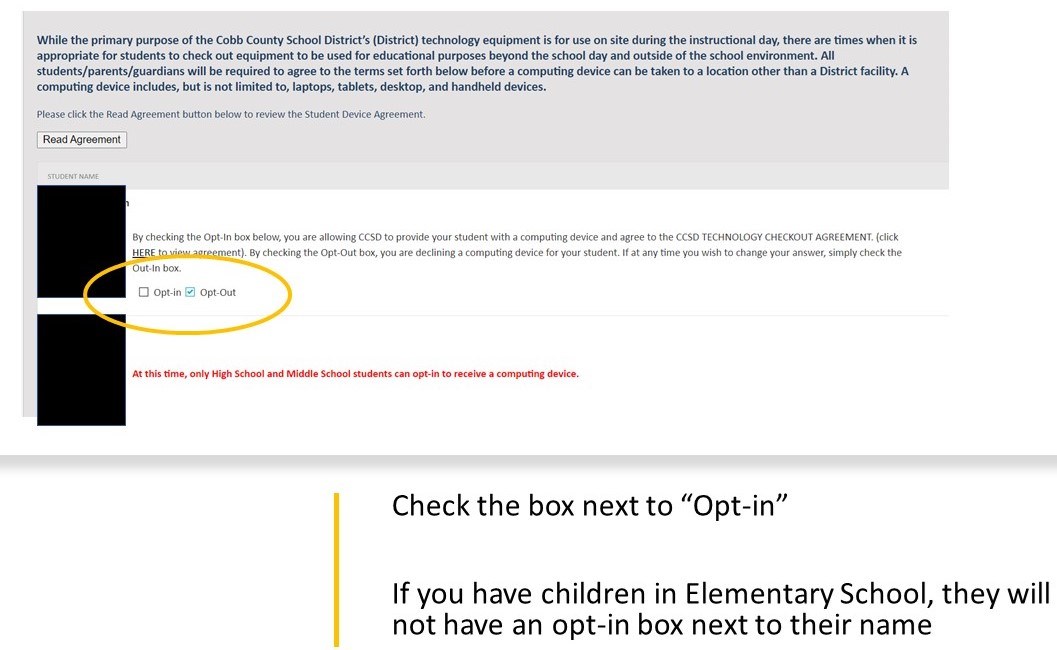 Click the box next to "Opt-in"
Click the box next to "Opt-in"
If you have children in Elementary School, they will not have an opt-in box next to their name
If you need assistance with your ParentVUE account, contact our ParentVUE specialist, Sandra Harper, at sandra.harper@cobbk12.org.
1) A great way to start the NEW YEAR! Learning Everywhere in 2022.
2) Student laptops will enhance digital learning across all classes.
3) Great way to stay organized. No more – “Mom, can’t find where I saved my homework”
4) The “OPT IN” process is SUPER easy! Only 3 steps.
• Go to ParentVue
• Read Agreement
• Check “OPT IN”
5) AND…..It’s a one time “OPT IN”. You keep the device until you graduate from high school!
6) Devices will be ready for pick up in January! Pick up will occur on January 18, 19, and 20 (more details coming soon…)
7) “Set up” at home is so FAST! Plug it in, follow the setup directions, and charge it!
8) Laptop downloads to your home printer and Bluetooth.
9) LOCKED DOWN safety net for added security.
10) Worried about maintenance? We got YOU! Convenient repair process is available at the Learning Commons Kiosk at NO CHARGE to the parent.